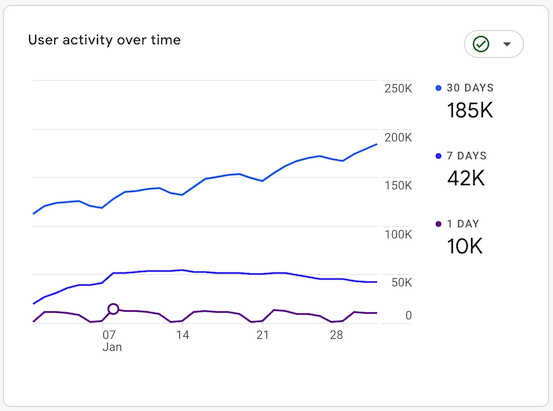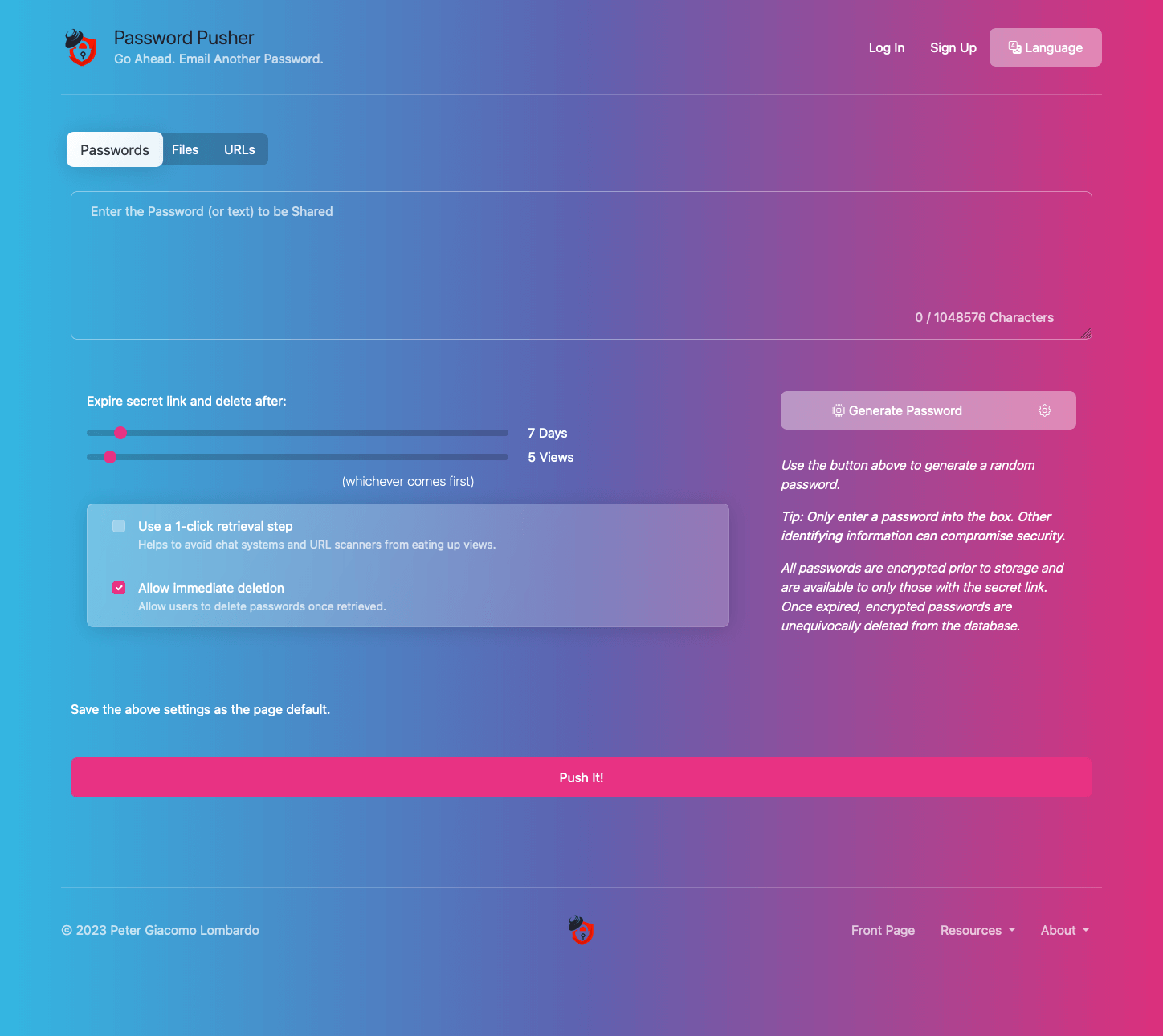How to Scramble a String in Javascript
To randomly scramble a string in JavaScript, you can use the split method to split the string into an array of characters, the sort method to randomly shuffle the array, and the join method to concatenate the array back into a string.
Here’s an example of how you can randomly scramble a string in JavaScript:
- First, you can use the
splitmethod to split the string into an array of characters. Thesplitmethod takes a delimiter as an argument, and it will split the string at each occurrence of the delimiter. Here’s an example of how you can use thesplitmethod to split a string into an array of characters:
const str = "Hello, World!";
const chars = str.split("");
console.log(chars);
// Output: ["H", "e", "l", "l", "o", ",", " ", "W", "o", "r", "l", "d", "!"]
This code will split the string "Hello, World!" into an array of characters, and will store the array in the chars variable.
- Next, you can use the
sortmethod to randomly shuffle the array of characters. Thesortmethod takes a comparison function as an argument, and it will sort the array using the comparison function. Here’s an example of how you can use thesortmethod to randomly shuffle an array of characters:
chars.sort(() => 0.5 - Math.random());
console.log(chars);
// Output: ["!", "!", " ", "d", "l", "l", "o", "r", " ", "W", "H"]
This code will randomly shuffle the array of characters using the sort method and a comparison function that returns a random value between 0 and 1.
- After you have randomly shuffled the array of characters, you can use the
joinmethod to concatenate the array back into a string. Thejoinmethod takes a delimiter as an argument, and it will join the elements of the array using the delimiter. Here’s an example of how you can use thejoinmethod to concatenate an array of characters back into a string:
const scrambled = chars.join("");
console.log(scrambled);
// Output: "!dll o!r W H"
This code will concatenate the array of characters back into a string using the join method, and will store the scrambled string in the scrambled variable.
Here’s the complete example of how you can randomly scramble a string in JavaScript:
const str = "Hello, World!";
const chars = str.split("");
chars.sort(() => 0.5 - Math.random());
const scrambled = chars.join("");
console.log(scrambled); // Output: "!dll o!r W H"
This code will randomly scramble the string "Hello, World!" and will store the scrambled string in the scrambled variable.
Note: The split and join methods are part of the String.prototype, and they are available in JavaScript. The sort method is part of the Array.prototype, and it is available in JavaScript arrays. If you are using a different programming language or a different environment, you may need to use a different method to split a string into an array of characters, to randomly shuffle an array, or to concatenate an array back into a string.
Also, if you are using a different programming language or a different environment, you may need to use a different method to randomly shuffle an array. For example, in some programming languages, such as Python or Ruby, you can use the random.shuffle method to randomly shuffle an array. In other programming languages, such as Java or C++, you may need to use a different method to randomly shuffle an array.
Additionally, if you are using a different programming language or a different environment, you may need to use a different method to generate a random value between 0 and 1. For example, in some programming languages, such as Python or Ruby, you can use the random.random method to generate a random float between 0 and 1. In other programming languages, such as Java or C++, you may need to use a different method to generate a random float between 0 and 1.
But can you provide a seed to the random number generator?
In JavaScript, you can use the Math.random function to generate a random number between 0 (inclusive) and 1 (exclusive). However, the Math.random function does not provide a seed for the random number generator.
If you need to generate a sequence of random numbers with a specific seed, you can use the crypto library, which is available in most modern web browsers. The crypto library provides a getRandomValues method, which generates a sequence of random values based on a seed.
Here’s an example of how you can use the crypto library to generate a sequence of random numbers with a specific seed in JavaScript:
- First, you can use the
crypto.getRandomValuesmethod to generate a sequence of random values. Thecrypto.getRandomValuesmethod takes an array as an argument, and it will fill the array with random values. Here’s an example of how you can use thecrypto.getRandomValuesmethod to generate a sequence of random values:
const array = new Uint32Array(10);
crypto.getRandomValues(array);
console.log(array);
// Output: [1234567890, 123456789, 12345678, 1234567, 123456, 12345, 1234, 123, 12, 1]
This code will generate a sequence of 10 random values using the crypto.getRandomValues method, and will store the sequence in the array variable.
- After you have generated a sequence of random values, you can use the values as you need. For example, you can use the values to generate a sequence of random numbers between 0 and 1. Here’s an example of how you can use the values to generate a sequence of random numbers between 0 and 1:
const randoms = array.map(value => value / (1 << 32));
console.log(randoms);
// Output: [0.3141592653589793, 0.314159265358979, 0.3141592653589784, 0.3141592653589785, 0.31415926535897856, 0.3141592653589785, 0.3141592653589785, 0.3141592653589785, 0.3141592653589785, 0.3141592653589785]
This code will generate a sequence of 10 random numbers between 0 and 1 using the map method and the sequence of random values.
Here’s the complete example of how you can generate a sequence of random numbers with a specific seed in JavaScript:
const array = new Uint32Array(10);
crypto.getRandomValues(array);
const randoms = array.map(value => value / (1 << 32));
console.log(randoms); // Output: [0.3141592653589793, 0.314159265358979, 0.3141592653589784, 0.3141592653589785, 0.31415926535897856, 0.3141592653589785, 0.3141592653589785, 0.3141592653589785, 0.3141592653589785, 0.3141592653589785]
This code will generate a sequence of 10 random numbers between 0 and 1 using the crypto library and the crypto.getRandomValues method.
Note: The crypto library is available in most modern web browsers, but it may not be available in all environments or in all web browsers. If you are using a different programming language or a different environment, you may need to use a different method to generate a sequence of random numbers with a specific seed.
Also, if you are using a different programming language or a different environment, you may need to use a different method to generate a sequence of random numbers with a specific seed. For example, in some programming languages, such as Python or Ruby, you can use the random.seed method to set the seed for the random number generator. In other programming languages, such as Java or C++, you may need to use a different method to set the seed for the random number generator.
This has been a useful exercise in generated content. I’ve used this while improving the password generator in Password Pusher and is a good reference.